1.
First, we need the phone id
(UDID number) of
your iPhone
2.
This number can be found by
connecting your
iPhone to your computer
3.
Open iTunes -> Select
your phone in Devices
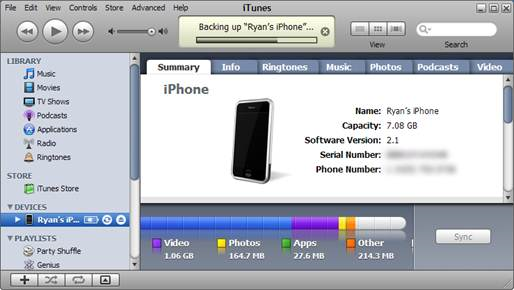
4.
In the Summary tab there is
a field that says
“Serial Number”, click that text and it will change to the
Identifier (UDID)
number
5.
Email this UDID number to ryan@pagemarktechnology.com
6.
Once we have this number we
will send you the
reader in a packaged file with further instructions